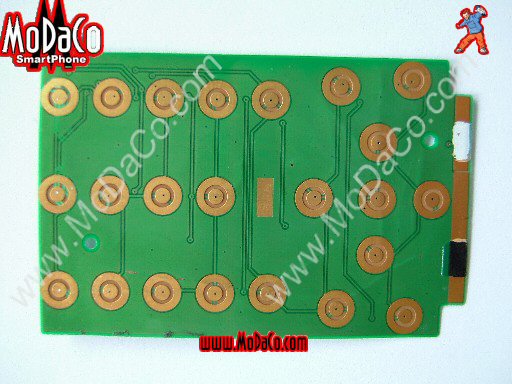»
[HELP] Unlock Samsung Galaxy J1
June 6th 2015, 09:04 by
pitot0909»
Need Help C3-00 Unlock code
June 1st 2015, 09:12 by Blessings mkhumba
»
ONE CLICK PATTERN UNLOCK v3.0.2
February 16th 2015, 08:54 by URDUKHAN
»
Samsung C3053 Keypad problem DONE
December 17th 2014, 07:37 by fjengrova06
»
Samsung i9100 galaxy s2, full shorted done... 
December 7th 2014, 09:19 by fjengrova06
»
samsung galaxy y 5360.. hang done sa ODIN
November 6th 2014, 01:05 by razel16
»
MRON BA KAYONG PROBLEMA SA SIGNAL?
October 19th 2014, 11:13 by rufmeganz espedosa72
»
s5380d security code done sa jurassic... :))
October 8th 2014, 08:01 by MDS
»
meron bang taga bohol dito?
August 2nd 2014, 11:14 by mmssanmiguel
»
3110c ERR: CMT 2ND Boot CERT Mismatch done!
July 26th 2014, 04:19 by yamaha49
»
hello mga taga cebu.. 
July 26th 2014, 01:25 by mharrubio1616
»
Nokia 1280 All solution here.
July 18th 2014, 04:48 by crystalhawk
»
tanang taga davao.. oriental,del sur,norte
July 13th 2014, 05:02 by
Kaizer Opera»
Gfive W1 mtk 6253 4 sim flash file
July 3rd 2014, 12:58 by ombanna
»
N70 no signal don sa jumper 
June 26th 2014, 12:13 by
dhen72»
update kolang mga cavite.....
June 17th 2014, 03:24 by banico_25
»
With Currency Exchange Rate (ex. peso to dollar conversation)
June 5th 2014, 13:28 by
*Lorgan»
Lumia 710 vibrate ang hang done sa ATF..
May 3rd 2014, 03:44 by banico_25
»
Mabagal ba internet mo? Baka may virus ang pc mo, try mo 2
February 24th 2014, 08:43 by
gsmretorque»
Visual Graphics Design : Module
February 15th 2014, 09:27 by loisnicoledz
»
n70 white screen hang done..>:D<
February 11th 2014, 05:57 by jem19
»
Samsung s5360t root and unlock....
February 3rd 2014, 01:43 by CELLPHONE81
»
GALAXY Y. TOUCH SCREEN PROBLEM.. DONE HAND RESET... LIVE VIDEO.. 
January 24th 2014, 13:43 by lhansvirgo83
»
s5570 pattern attemps done....
January 14th 2014, 09:46 by
gsmretorque»
Samsung E1080F BLINKING Done sa Z3X ...
January 14th 2014, 09:25 by
gsmretorque»
NEED HELP C3-00 white screen after flashing sa ATF
January 6th 2014, 04:19 by
rosin_93»
samsung firmwares how to download
December 13th 2013, 14:49 by
treb719»
samsung e2222 hang on logo done sa free soft
December 13th 2013, 01:00 by
gsmretorque»
Nokia 105 display light jumper solution without transistors
December 12th 2013, 05:25 by
gsmretorque»
Nokia 105 LCD Way And Display Light Way
December 12th 2013, 02:15 by
rosin_93»
c1-01 no light done
December 5th 2013, 04:35 by
gsmretorque»
N70 keypad 4,back call ayaw mapindot done....
December 3rd 2013, 04:08 by
gsmretorque»
boss need help nokia 301 ko po no power 
November 26th 2013, 14:02 by
rosin_93»
S3850 Samsung hang & auto-restart done by z3x
November 24th 2013, 03:06 by
gsmretorque»
CHAPTER METRO MANILA
November 22nd 2013, 12:11 by
brutal»
Java
November 22nd 2013, 12:09 by
brutal»
MultiLoader v.5.65 .exe 
November 22nd 2013, 11:54 by
brutal»
HELP! samsung gt-b3410 rogers gprs/mms configuration
November 6th 2013, 07:11 by click_king73
»
mga boss 5230-1c unlock
October 6th 2013, 10:59 by
lemuel_06»
samsung galaxy mini s5570
October 1st 2013, 04:19 by habibislam
»
Samsung nexus i9023 auto on... Switch problem... Done sa tsamba...!
September 17th 2013, 03:20 by
jazzcho»
e1100t no signal done with e2p reset
September 8th 2013, 21:46 by
treb719»
Motorola | Hard ware Solutions 
September 8th 2013, 09:33 by
jazzcho»
Galaxy s2 i9100 hang on samsumg logo done..!
September 3rd 2013, 05:15 by
ghandz_24»
5300 globe lock done sa z3x...!
September 3rd 2013, 04:57 by
ghandz_24»
samsung b3210 hang on logo done sa freesoft...
September 3rd 2013, 04:55 by
ghandz_24»
NOKIA ASHA 306 NOKIA LOGO ONLY THEN OFF...
September 3rd 2013, 04:42 by
ghandz_24»
Nokia 1280 headset not detected done..!
September 3rd 2013, 04:39 by
ghandz_24»
s5360 hang up done!!!
August 27th 2013, 09:09 by
ghandz_24»
nokia c1-01 shorted done.....!
August 27th 2013, 09:00 by
ghandz_24